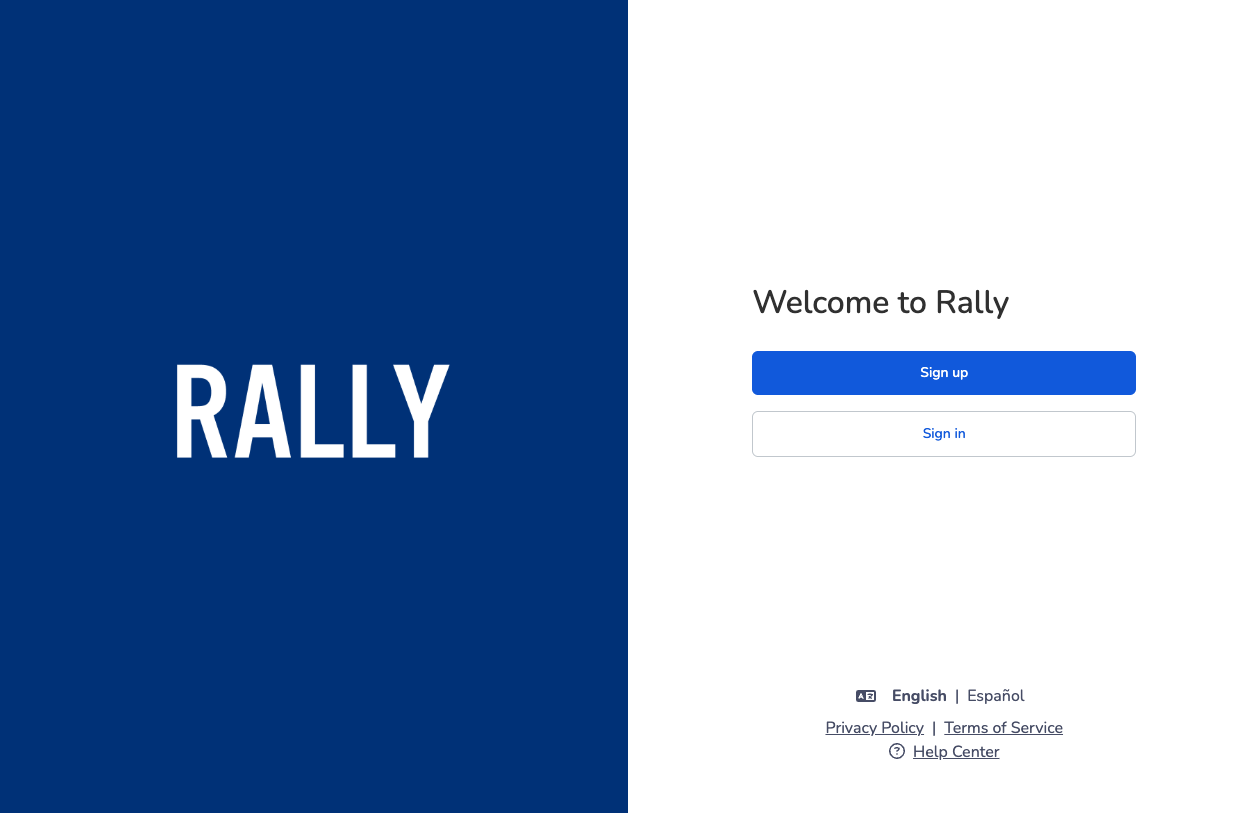
Note: First time users of email and password sign in must complete a one time "Create a new password" process.
<aside>
</aside>
1. Go to go.rally.win and click the “Sign In” button.
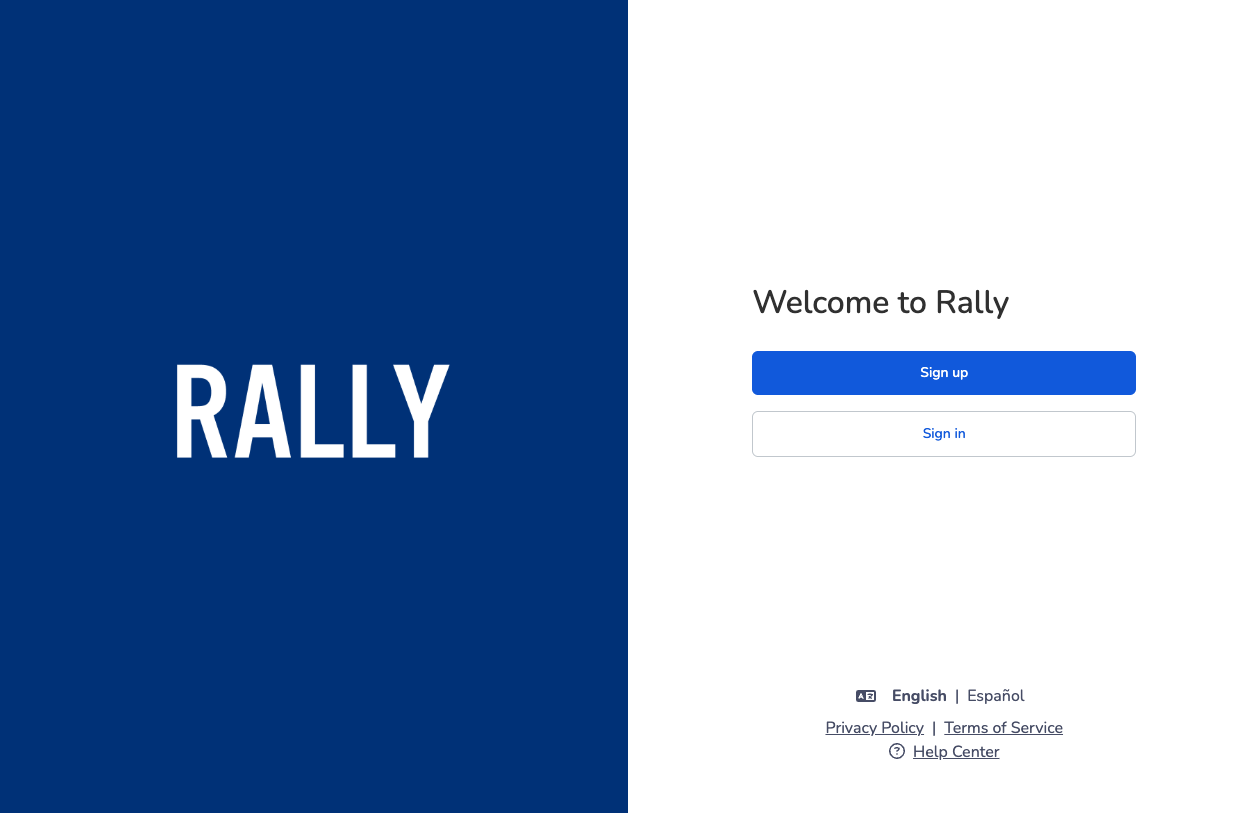
2. On the “Sign in” page, find and select “Sign in with email and password” at the bottom.
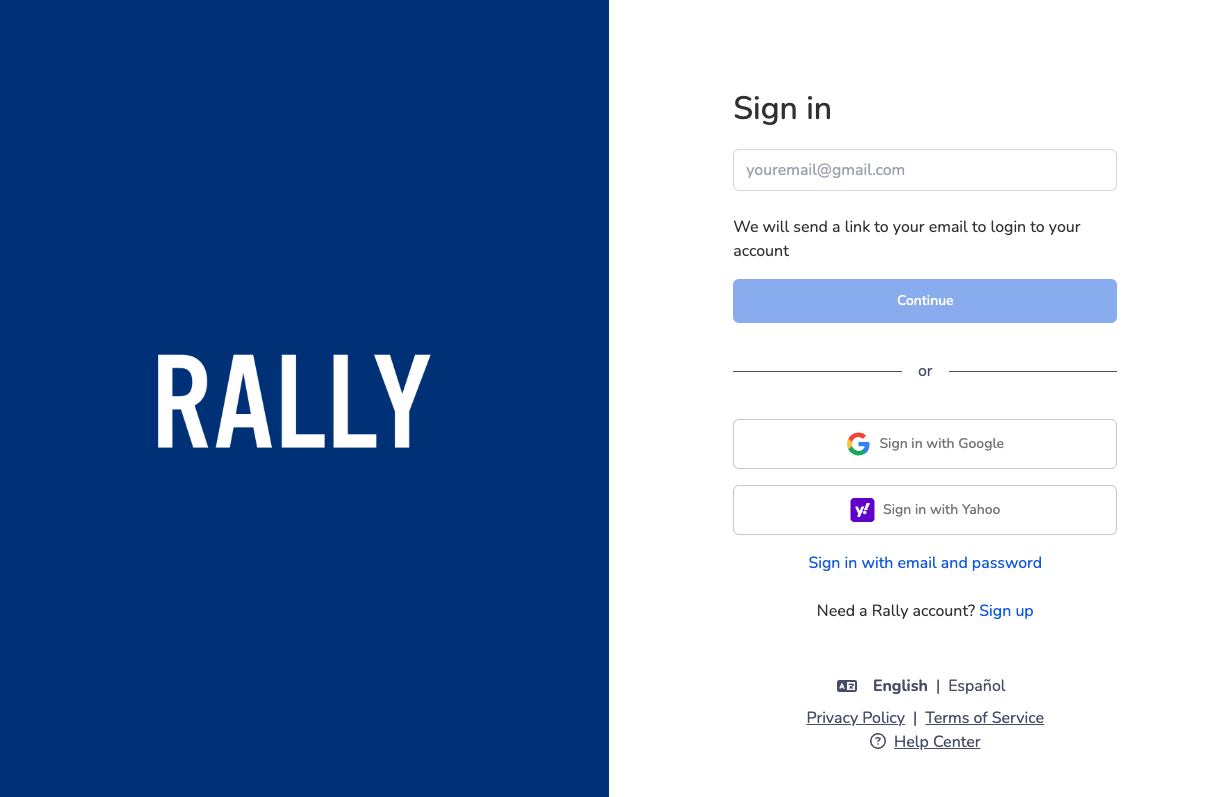
3. Click "create your password" or "Forgot password".
<aside> 💡
First-time users of email and password sign-in must complete a one-time "create password" process.
</aside>
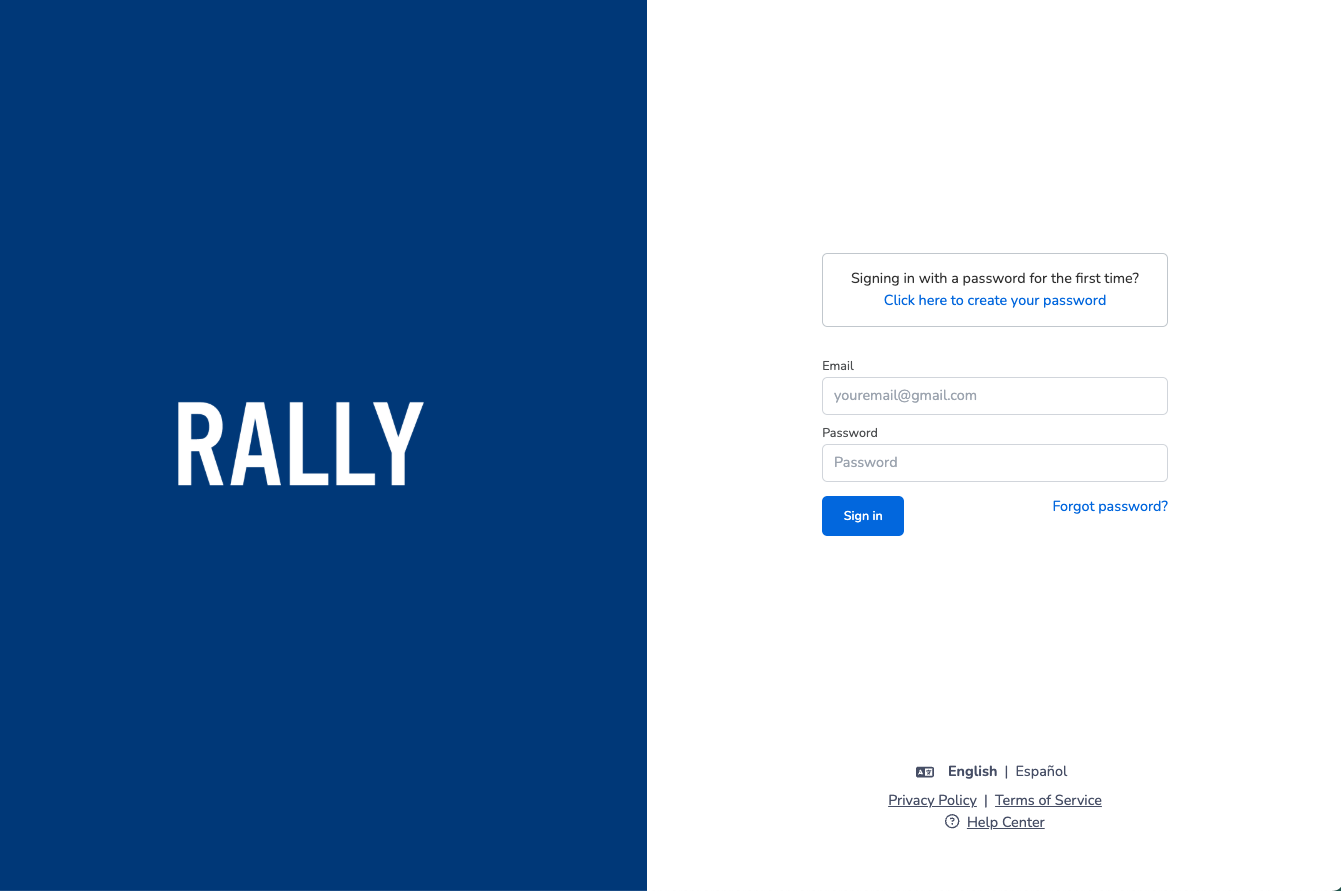
4. Clicking either of these two links will take you to the same “Reset Password” page. This is because both creating and resetting a password use the same process on the backend of Rally. Enter the email address associated with your Rally account, and a reset link will be sent to you.